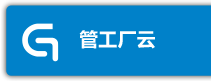刀具设定随心掌握,海天精工二次开发人机界面上线!
2025-01-18
Efficiency and stability are the primary focus areas for optimizing CNC machine performance. By optimizing tool-changing actions, cycle times can be effectively reduced, thereby improving users’ processing efficiency. The secondary-developed tool-setting Human-Machine Interface (HMI) by Haitian Precision allows users to conveniently select tool length and weight based on various tool attributes. This enables adjustments to the tool arm speed, tool magazine door, and worktable stroke, achieving adaptive tool changing for enhanced performance.
1. Setup Steps
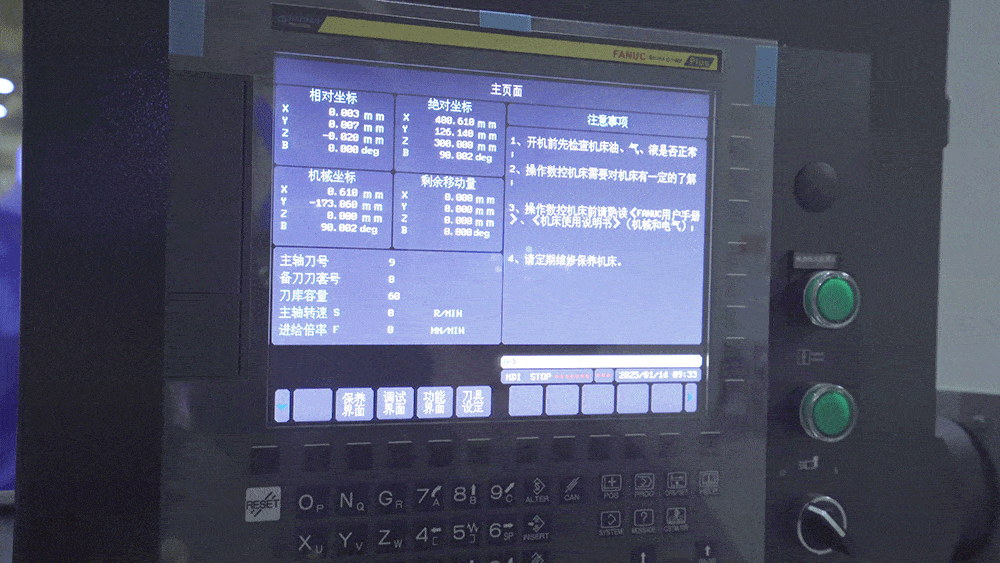
Users can access the tool setting module through the system interface by clicking the main button. Upon entering, the tool setting interface displays tool numbers, weights, and lengths in sequence.
2. Settings Overview
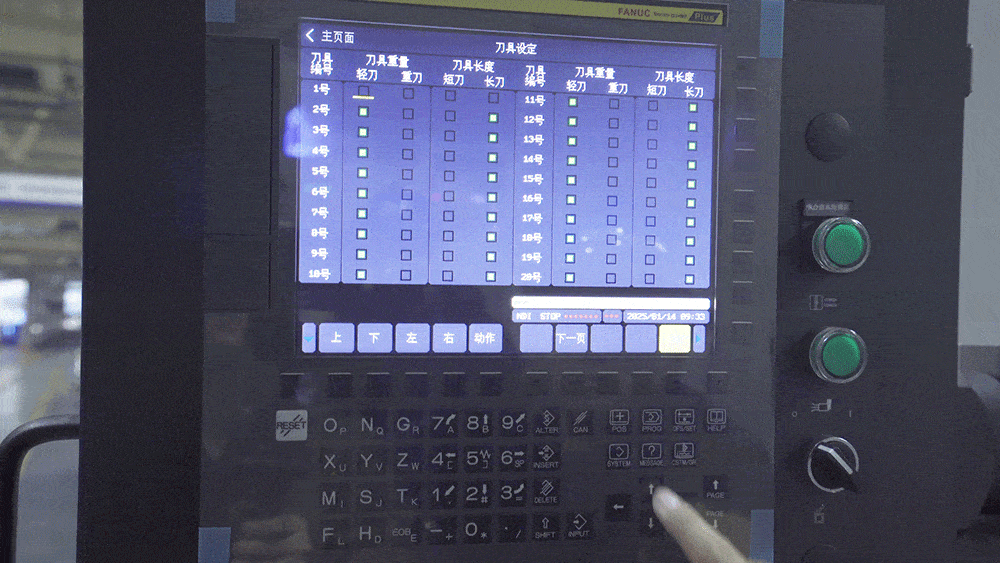
► When set to heavy tool, the robotic arm operates at a slower speed during tool changes, ensuring stability for handling heavier tools.
► When set to light tool, the robotic arm operates faster, enhancing the efficiency of tool changes for lighter tools.
► For long tools, the tool magazine door and worktable retract to the farthest position, providing sufficient space for the tool change.
► For short tools, the tool magazine door and worktable stroke are shortened, allowing the tool change to occur with the door partially open, saving time.
3. Video Tutorial
In addition to tool setting features, we can customize designs to meet users’ diverse machining environments, balancing machine efficiency and stability for an enhanced user experience.
Currently, the secondary development HMI is fully integrated into the Haitian Precision HPCII series machines. It will gradually expand to other models in the future—stay tuned!